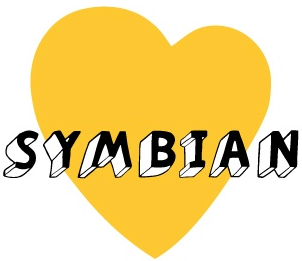After activating the power button, then you will be presented on the screen, with a logo 'padlock' in a circle. Simply move the logo, you will be invited to the main menu on the first screen. Next up to you.
There are five screens in this tablet. You can fill each screen with widgets, shortcuts, wallpaper. Simply touch the plus sign beside the application menu, you will be taken on an option to fill in each screen. For the widget, for example, there is a choice hour, agendas, bookmarks and calendar. You also can enter a shortcut menu is available or wallpaper. It's easy, select the screen to be filled, tap the plus sign, then touch the widget or shortcut of your choice.
For user customization, Acer has made modifications to the user interface and navigation are embedded in the Acer Honeycomb Iconia Tab A500. In this case, Acer perform separation categories based on zones, namely zone games, multimedia zone zone, zone and zone reading and social. This categorization is intended to allow users to classify their needs.
To enter each zone, you can use the shortcut, such as ereading, games, multimedia or social. When you have opened one of the zones, you can switch to another zone simply by touching the mark forward (>) or backward (<) without having to open a new shortcut or change the screen.
It has a diameter of 10.1-inch screen, the tablet is quite comfortable to read eBooks or browsing the internet using wifi. 10.1-inch WXGA screen is capacitive multi-touch screen resolution of 1280 × 800 pixels with 262k color depth display images, photos or videos are bright and sharp.
Tablet that works with Honeycomb Android operating system, when first turn on this tablet will be no request to register a Google account (if you already have). Where have not you will be prompted to create a Google account. If you already have a Google account, the system will automatically track sceara anywhere that account is used.
Acer is also buried here exclusive applications. Like Social Jogger and Clear.fi. With Social Jogger, you can access Facebook and Twitter all at once from one application with a more attractive appearance. Clear-Fi feature allows you to share files or streaming multimedia content directly with other Acer devices such as smartphones or computers, in the same network. To access the multimedia files such as audio, video and photos, is also a "Nemo Player".
With NVIDIA Tegra products support Dual Core 1 GHz, also offers a new experience and convenience of playing games. To play Need For Speed, for example. Users like holding a steering wheel, immediately step on the gas. The controls are easy and comfortable, offers its own fun in playing games. Acer Iconiapun turned into a game console, like the PSP or Xbox.
Dual-core chipsets, display screen is capable and compelling audio to make Need for Speed can be played optimally. Also the other three-dimensional games. For games, there are three preloaded games, namely games HD Need for Speed, Hero of Sparta and the Let's Golf.
What about the pictures and video. The tablet has two cameras on the front and rear. 2 megapixel camera on the front prepared to support the video call service. While there behind 5 mega pixel camera with autofocus and flash dilenagkapi LED. This camera also cmemadai to record video, and supports HD video in 720p (1280 × 720 pixels).
More than just a camera, Acer is also buried exclusive application 3D Photo Browser. Collection of photographs can be displayed in a slideshow of three-dimensional lure. If less like the three-dimensional effect, other display options are available such as photo albums. Develop photo album itself is quite easy, just select the folder of photos you want displayed, you have an interesting photo album.
To support their daily activities, there are various supporting applications such as Document Togo. This application can read a variety of document formats, like Word, XL, PowerPoint or PDF. But if you want to create a new document, you must install the full version of this application first. Preload application works only read the document only.
To type you can use the virtual keyboard. When not used to typing using the touch screen keyboard, please use the keyboard manually. Iconia connectivity devices also quite comprehensive. For example, a USB 2.0 port. He, among others, could be connected with an external keyboard. When you want an external wireless keyboard Blutetooth based, you can also use this device.
Size: 0.5 x 10.2 x 7 inches Weight: 1.7 pounds (about 0.9 kg). The operating system OS: Android 3.0 (Honeycomb) Processor: NVIDIA Tegra 2 1 GHz dual-core processors Memory RAM: 1GB Display: 10.1 inch LCD Capacitive Touchscreen Screen resolution: 1280 × 800 pixel Camera: 5MP resolution (back) and 2MP (front) Media storage: 16GB and 32 GB + microSD up to 64GB Graphics card: NVIDIA GeForce Connectivity: Wi-Fi, USB, HDMI Micro