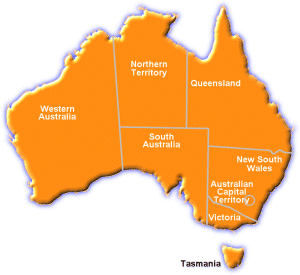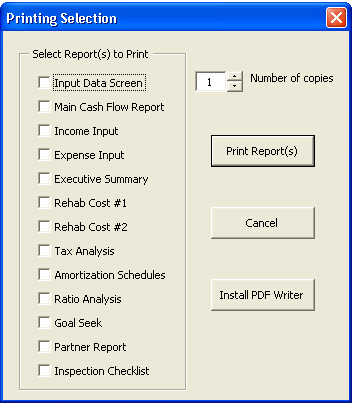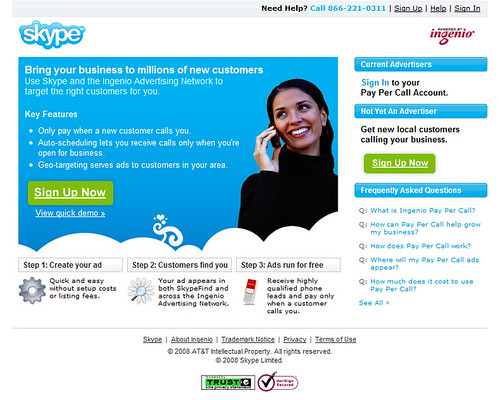Mike Dunville* had a decision to make. As the new operations manager for Alpha Staffing, he wanted to make a difference at the dynamic staffing firm. The principals of the firm had charged him with making the day-to-day operations run smoothly and efficiently while they concentrated on growing the business in today's challenging economy.
With his background in operations and finance in the insurance industry, Mike had confidently and successfully translated some of those service practices into Alpha's daily staffing and recruiting operations. Now it was time to take the next step, and modernize the hodge-podge of computer systems that until now had been reasonably adequate for their three-office operation.
But where to start? He needed a real staffing software package. Mike knew that the custom system his former employer, an insurance giant, had implemented the year before had done wonders to improve efficiency and overall profitability. It had also taken three years to develop, and another to implement. In fact, when he had left, they were still making "customizations" -- a process he figured would go on forever.
Mike didn't think that Alpha could invest that kind of time or money. Could he could bring in some business software consultants and work with them to develop a tailored package in a shorter period of time? Mike knew that the continued success of Alpha Staffing, and its entrance into new markets and business lines would be greatly dependent on a successful staffing software system implementation.
This reinforced Mike's doubts that one of the "off-the-shelf" staffing software packages would fit their needs, even if it were quicker and easier to implement. The more he thought about it, the more Mike felt that his decision on business automation would be his biggest, and if wrong, his last. He reached for a bottle of antacid.
Mike's business is unique, like yours. Special. Unlike any other competitor in the whole wide world of staffing. Your business practices are equally different. As a result, your staffing business requires specialized information technology that addresses those unique needs. You are convinced that with the right IT infrastructure -- the right staffing software -- you will be more efficient, productive, and profitable. If you subscribe to this common belief, you, like Mike, have three options to achieve that end:
1. Develop your own custom staffing software and technology infrastructure;
2. Hire a consulting firm to develop the staffing software and IT for you;
3. Buy from a staffing software/IT vendor familiar with your industry.
Of these three options, which do you think is most likely to work the best, cost the least, and get implemented the fastest?
If you, like the high-profile public staffing firms of Norrell (now Spherion) and Manpower choose to develop your own software solution, you too may have a very expensive future write-off to enjoy. In fact, Manpower's write-off for its failed three-year software development effort in the late 1990's was pegged at $57 Million.
The right answer to this perplexing question is to buy from a staffing software vendor who is intimately familiar with the industry.
Surprised? After all, you're special, unique, different, right? Well, not exactly. Yes, it is very true that you and your competitors differ in a number of important areas, such as management styles and objectives. However, you and all of your competitors also share a wealth of common traits, such as tracking employees and candidates, performing the business transactions of orders and assignments, making payroll, and billing customers.
These shared business issues are at the core of your staffing and recruiting business, and it is these issues that a staffing software vendor familiar with your industry is best qualified to address. After all, such a vendor has researched the issues to develop the necessary technology. These industry-specific software vendors can often implement a solution that can handle 80 percent to 90 percent or more of your business operational needs. (It should be noted however, that vendor solutions may vary greatly in quality, efficiency, and cost-effectiveness, depending on their expertise and previous success in the marketplace).
But let's say that the "90 percent solution" that an industry-familiar vendor has to offer just isn't enough for you. You want it all. Or you want some features or functions that the vendors don't have.
Your options then are to either do the job yourself or hiring the project out to outside consultants. Both are similar in that you, the client, assume the overall project management risks, and, in the case of doing the job yourself, the programming chores for your unique staffing software. If you decide to take either of these routes, do so with extreme care -- as industry surveys indicate that there is nearly a 60 percent probability of its failure.
According to one survey of thousands of software projects, conducted by the Standish Group of Hanover, Massachusetts, four of 10 software projects failed outright. To make matters worse, an additional 33 percent of software projects were completed late, went over budget or were completed with fewer features and functions than originally specified. Can your staffing business afford to make that kind of risky investment?
In an even more unexpected finding, the study also revealed that the use of IT consulting houses -- even highly respected companies such as Andersen Consulting (now Accenture) and Lockheed Martin -- increased the risk of a project's failure. This is astonishing because such consulting firms have staked their reputations on and are hired for their claimed expertise at developing or implementing enterprise software from such giants as SAP and PeopleSoft.
But the reason for their poor results is not so surprising -- as it pointed to business practices that leave a lot to be desired, frequently at the considerable expense of their clients.
It should be no wonder then that dissatisfaction with IT contractors has reached an all-time high. A poll of 200 MIS managers conducted by Information Week revealed that 63 percent of them had either eliminated or rebid an IT service contract within a year. This was typically due to unacceptable performance or failure to deliver as promised.
Why the low success rate of home-grown "Do-It-Yourself" software projects?
With a success rate of only roughly 40 percent, you might be tempted to accept the premise that the very complexity of custom software would have a bearing on the success or failure of project. To a degree, this is true, however, the three main causes of software development failure, as determined by industry surveys, are not related to the technology itself, but to experience, management, and politics. They are:
1. Inexperience: Technologies and programming methods change rapidly. This means that both business-side and/or contract programmers and program managers are not always up to speed on the latest development technology. What is more important, IT-oriented program managers and programmers are rarely totally familiar with the business issues to be addressed, and so may not be able to make the connection to the best technology needed to address them.
Consulting companies, including the largest and most well-known of the accounting/IT consulting firms, often use novice talent, fresh out of school, to handle programming and management chores. This inexperience leaves clients open to potentially massive cost-overruns or, worse, a system that never works even after years of development.
You probably won't hear much about these consulting firm failures though; both the firms and their clients have a vested interest to keep such admissions of failure quiet. Only when it reaches the "public scandal" or "write-off" stage does such information become public knowledge.
2. Management mis-objectives: Any firm trying to develop a staffing software project for itself must first fully and clearly define the objectives for the project. Few do this to the extent needed.
 Software development and implementation is an incredibly complex process, even for a moderately sized firm. Senior management must be involved from the get-go. End-user considerations are paramount if the technology is to be fully accepted. Questions regarding business practices, methods, and future business or technology possibilities must be answered.
Software development and implementation is an incredibly complex process, even for a moderately sized firm. Senior management must be involved from the get-go. End-user considerations are paramount if the technology is to be fully accepted. Questions regarding business practices, methods, and future business or technology possibilities must be answered.
Critical to the success of the project is both established accountability and an understanding that software development is inherently risky due to rapidly advancing programming technology. It's useful to remember that the billions of dollars allocated to correcting Year 2000 computer problems were the result of management and programming decisions made, in some cases, in the 1960's.
At a time when CEO's often focus on the performance of the next quarter, trying to plan and manage something that may take years and millions of dollars is difficult at best. Even with long-range planning and management, mis-steps are fairly typical. And it takes unusually strong and pragmatic business leadership to admit that they've taken the wrong development road and make any needed course changes.
3. CYA CIO's: The CEO who does not want to get involved in software or IT projects is often tempted to place all of his eggs in the basket of a trusted CIO or similar IT manager. Doing so may set the firm up for a humpty-dumpty fall.
Years ago, the MIS department was often referred to as the "glass house", where massive mainframes resided, presided over a technical priesthood whose mystic incantations were the interface between the "big iron" and the information needed to run the business. Today, business-savvy CIO's and networked computer systems are the rule.
However, the firm's CIO and the MIS department may still have a vested interest in the technology and methodology with which they are already familiar. They may want to protect their turf at all costs. As a result, their tendency is to do things "the way we've always done them", only bigger and more expensively.
At the other extreme are sometimes visionary CIO's who see a new IT project as an opportunity to bring in the latest and greatest technology, without fully understanding it or its applicability to the business. Here, they may apply an attitude that if the business sotware is "not invented here", it won't work right.
Either way, the firm loses, (although the CIO and MIS department staff may gain some new programming skills they can use on their next job).
Can you ensure the success of any "Do-It-Yourself" home-grown software project?
With so many variables -- technology, management, business practices, internal politics, competitive issues, and more, it is virtually impossible to predict the success of any custom software development project. At best, you've only got a 40 percent chance of success. You can, however, improve your chances somewhat by following a few simple guidelines:
1. Establish goals. The most important thing is to define, exactly, what you want to accomplish. What is your firm's business plan? How does IT relate and contribute to it? What should its objectives be? Be realistic in setting the goals, then document them. Get buy-in on these goals from senior management all the way to end-user.
2. Establish budget and time specifications. No matter how you cut it, software development is all about time and money. Working from your goals, consider the cost to develop the software, AND those areas where budget and time requirements can increase exponentially. This includes testing, documentation, implementation, and end user training. And don't forget ongoing support, development, and "bug" fixing.
3. Establish project milestones. Hand-in-hand with establishing your budget and time-frame -- determine what goals you have to achieve in the development process to complete the project on-time and on-budget. Some of these milestones should be, as NASA says, "GO—NO GO", milestones; that is, if not achieved, the project doesn't fly. Remember, 40% of all projects fail outright, so be prepared to cut your losses.
4. Obtain warranties and guarantees. When dealing with outside consulting firms, this is crucial. It is all too easy to point fingers after the fact, less so if clear communication between client and consulting firm spells out the expected results. And the consequences of failure. Have a "Plan B" that you can, if necessary, fall back on.
5. Avoid "mission creep". There is often a temptation to add features and functions beyond the scope or goals of the project as it progresses. This is especially true as new technology raises the "wow" factor of the possible. Stick to the established goals and avoid the quick-sand of the "never-ending" software development.
Can you succeed with the pragmatic alternative?
If all the preceding talk of the failure rates of custom software development makes you think it may not be worth the gamble, you've one viable option left. Go back and talk to those industry-specific staffing software vendors some more.
Find out exactly what they have to offer, and what they have on the boards for the future. Can their "90 percent" software be customized for the other five percent or ten percent you believe you just HAVE to have? Or, do you really need that five percent more?
Look at your own business with a critical eye to determine if your business practices can or should be adjusted to fit the available IT solutions. Remember that with any highly experienced staffing software vendor you're buying all the improvements they've made over the years for many, many clients. You may find that, while the software solution offered may not be exactly what you want, it will in all likelyhood measurably enhance the productivity of your current operations.
Above all, remember that you're in the staffing business, not the speculative, expensive, and time-consuming software development business. Stick to your own core business competencies, with the understanding that software and technology should support and enhance your business operations, efficiencies, services, and profits.
And what about Mike Dunville and Alpha Staffing? Well, he thought it through, had a lot of talks with everyone on the staff from top down, rated all of the staffing software vendors to find the one that met 80 percent of their expected needs and had the most experience and the best R&D and support capabilities, and bought it.
 That was last year. So far this year sales are up 15 percent, billable hours per desk are up 20 percent, and net margin is up 12 percent. They'll add two more offices soon without a hitch, and staff retention is better as well. Mike really enjoyed passing out the big bonus checks to everyone. And getting one himself.
That was last year. So far this year sales are up 15 percent, billable hours per desk are up 20 percent, and net margin is up 12 percent. They'll add two more offices soon without a hitch, and staff retention is better as well. Mike really enjoyed passing out the big bonus checks to everyone. And getting one himself.
*Mike Dunville is a fictitious character, as is Alpha Staffing. His story, however, is fairly typical of the clients who have come to VCG, Inc. for their staffing software needs.
 There is plenty of software that you can obtain from a variety of sources such as by downloading from the internet or from the CD on the front cover of a magazine that you have purchased. You might think that all of this software is completely free and that you can do what you like with it. No matter how nice it would be if all of this software actually was free, this is rarely the case.
There is plenty of software that you can obtain from a variety of sources such as by downloading from the internet or from the CD on the front cover of a magazine that you have purchased. You might think that all of this software is completely free and that you can do what you like with it. No matter how nice it would be if all of this software actually was free, this is rarely the case. So when is the software that you obtain from the internet or on magazine cover CDs actually free?
So when is the software that you obtain from the internet or on magazine cover CDs actually free? So just because you downloaded some software from the internet or from a magazine CD cover doesn't mean that the software is free, it all depends on the license conditions associated with the software.
So just because you downloaded some software from the internet or from a magazine CD cover doesn't mean that the software is free, it all depends on the license conditions associated with the software.